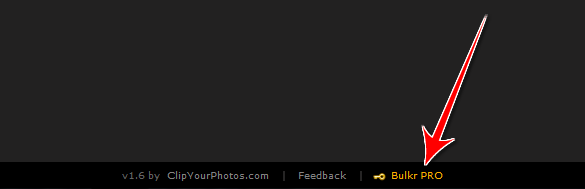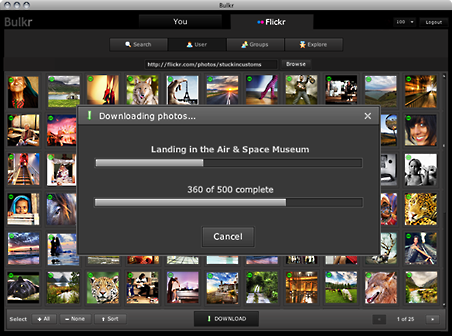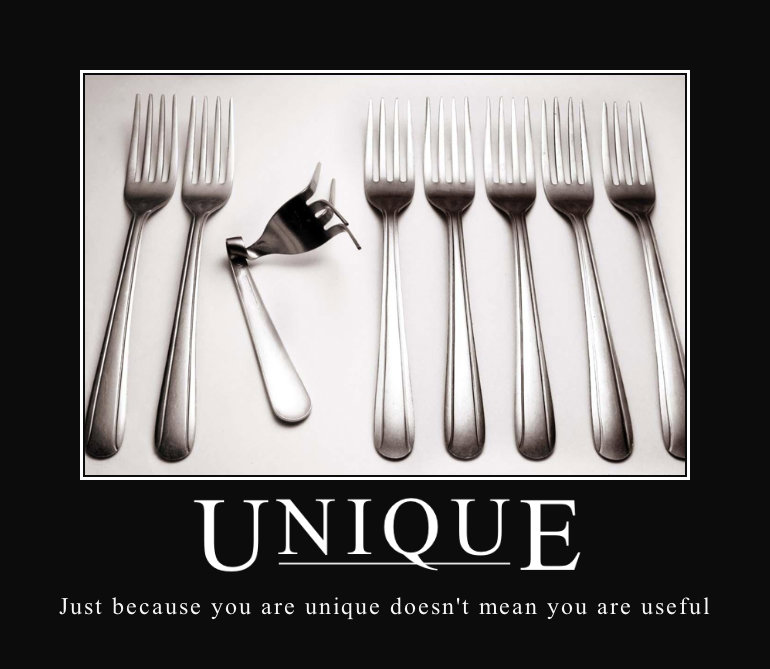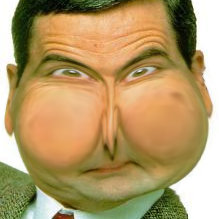Bulkr: Upgrade to a new version v1.7
June 23rd, 2014

Flickr recently updated its web and mobile apps to use HTTPS and is permanently deprecating non-SSL access to its API from 27-June-2014. You can read more about this announcement on Flickr Developer Blog here.
We have released a new version Bulkr-v1.7 to comply with the change. Please note that all other versions including v1.6 will not work after 27-June-2014. Therefore, we request all our users to upgrade to a new version Bulkr-v1.7 before 27-June-2014.
Upgrading to v1.7 is easy and it takes only few minutes! Please follow the steps below:
Bulkr v1.6 users:
- When you open Bulkr, you are prompted for an update.
- Click ‘Download now’.
- After download finishes, click ‘Install now’. All your settings will be preserved.
Bulkr v1.4 and other versions users:
- You must uninstall Bulkr.
- Make sure to install the latest version of Adobe AIR from get.adobe.com/air.
- Restart your machine.
- Download Bulkr-v1.7 from Bulkr Homepage. Just press the “INSTALL NOW” button.
If you face any issue, please contact us through our feedback page. We’ll get back to you as soon as possible.
Thank you for using and supporting Bulkr!
Bulkr – v1.7 is now available!
June 23rd, 2014
Good news everyone! We are delighted to announce the release of a new version Bulkr-v1.7 with a couple of new changes and bug fixes.
You can download the new version from Bulkr Homepage, just press the Install Now button. For Bulkr-v1.6 users, the new version simply replaces the existing version while preserving all your settings, so there’s no need to uninstall a current installation. But if you have v1.4 and older versions, you must first uninstall the current installation from your computer before installing the new version.
Below are the feature highlights for this release:
- Uses only HTPPS protocol
Bulkr-v1.7 makes only HTTPS call to Flickr which means connection between Bulkr and Flickr are much secure than before. This is a very critical update since Flickr has already updated its web and mobile apps to use HTTPS only. Flickr has also strictly enforced third party apps or plugins to use HTTPS protocol, otherwise such apps will no longer work after 27-Jun-2014!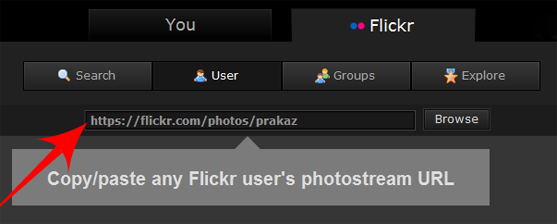
- Say goodbye to error thumbnails
In previous version, Bulkr downloads an error thumbnail that says “This image or video is currently unavailable!”. This happens when you download large size photos but that size is not available on Flickr. With the new version, medium size photos will be automatically downloaded for you instead of error thumbnails.
- Shows “View Folder” when downloading photos
In case you need to confirm where Bulkr is downloading your photos/videos, you can now directly open the folder. You do not have to wait for the download to finish!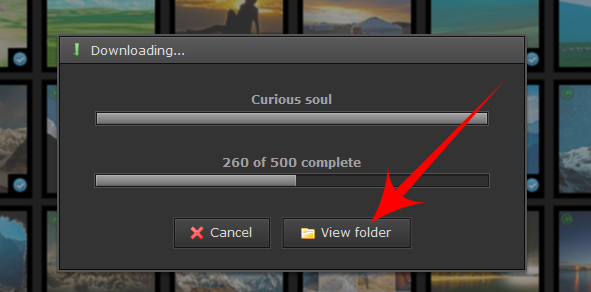
- Sets are now Albums
Do not get confused, if you cannot find your Sets! Bulkr v1.7 renames Sets as Albums. This change has been incorporated in Bulkr as per Flickr’s new website. The word ‘Albums’ sounds more practical and familiar than Sets!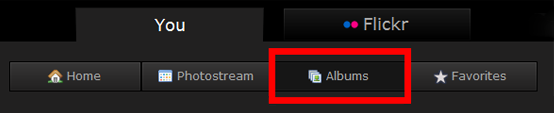
- Improved search results
The search results of Bulkr-v1.7 have improved and are much more accurate than previous versions. Enjoy searching awesome Flickr photos with Bulkr!
- Fixed Flickr Groups photos repeating issue
When you browse photos of any Flickr ‘Groups’ in previous versions, same photos are repeated after certain pages. This issue has been fixed in Bulkr-v1.7.
- Lists Flickr Groups that you admin
Do you admin any of the Flickr Groups? If yes, this is a good news for you! Bulkr-v1.7 now also lists Groups that you admin, so enjoy browsing & downloading photos from your Groups right from Bulkr! Previous versions show only the Groups that you have joined.
We are looking forward to hearing your valuable feedback and suggestions!
Bulkr: upgrade to version v1.6
July 24th, 2012
Note: this blog post will be relevent to you only if you have installed Bulkr before v1.6
Bulkr uses the Flickr API to do pretty much everything. Sometime ago, Flickr made some changes to the way their API works – particularly with the way apps authenticate users to Flickr. Now, they are making the new way of doing things permanent and the old way is going away on 31st July 2012. You can read the announcement on Flickr Developer Blog here.
To adjust to the change, we had to re-write a lot of code in Bulkr. And a side effect of this is that, if you have any version of Bulkr before v1.6 installed, and you have authenticated to Flickr, Bulkr will stop working after 31st July, according to Flickr anyway.
But no worries, we’ve got you covered! We have released a shiny new version of Bulkr – v1.6, which conforms to the Flickr API and how it handles user authentication. The new version also has one of the most requested feature – video download, and more! The only downside is that you will first have to uninstall Bulkr for the new version to work correctly. But please note that you will not have to uninstall-reinstall Bulkr in the next upgrade. Once you have the new version, you will be automatically notified of upgrades inside Bulkr.
Please follow these steps to upgrade to v1.6:
STEP 1: Uninstall previous version of Bulkr
- On Windows XP:
Go to Control Panel > Add/Remove Programs > Find Bulkr > Uninstall Bulkr.
- On Windows Vista & 7:
Go to Control Panel > Programs & Features > Find Bulkr > Uninstall Bulkr.
- On Mac OS X:
Delete or drag Bulkr icon to trash.
STEP 2: Install Bulkr v1.6
- Install Bulkr v1.6 from Bulkr homepage. Just press the “INSTALL NOW” button.
STEP 3: Run Bulkr
- Bulkr PRO users:
Please use your license key to activate Bulkr PRO again. If you cannot find your license key, click here to retrieve it.
- Regular users:
Enjoy downloading photos!
Thanks for using and supporting Bulkr!
Bulkr recommended by Adobe!
September 19th, 2010
Adobe.com’s About Flash Player page showcases websites and apps that are built using Adobe softwares like Flash and Flex.
Usually 5-6 websites/apps are featured on this page every month. And I’m happy that Bulkr has been chosen for showcase all of this month (September):

Check out the page here: http://www.adobe.com/software/flash/about (Bulkr was featured on Adobe throughout the month of September 2010)
Being featured on Adobe.com has given Bulkr a lot of exposure. The download and install number has drastically increased. More and more users are enjoying downloading a lot of photos. Yes, a lot – 20+ million photos (as of this writing).
I will be exposing more statistics – install numbers, sales graphs etc later this month. Thought it would be best to to publish data for 1 whole month.
My sincere thanks Scott Williams from Adobe for making this happen. This gesture has indeed helped Bulkr step up to a different level! ![]()
Introducing Bulkr PRO!
September 1st, 2010
Bulkr development started back in December last year, and after almost 9 months, it is finally out of Beta! Thanks everyone for using Bulkr and making it one of the most popular Flickr download app! I developed Bulkr for my own personal use, and had never imagined that so many people would use it on a regular basis. Here are few numbers, which will give you and idea of how far Bulkr has come:
- Bulkr install count: 15,000+
- Authenticated Flickr users: 11,000+
- Photos download count: 18,000,000+ (That’s more than 18 million photos!)
- Bulkr is now in the top 5 app in the Flickr App Garden
I’ve spent the past few months gathering feedback from users and improving Bulkr. This is one of the reasons there has not been any blog post for a while ![]()
Today I’m happy to announce that a stable version of Bulkr – v1 has been released. With it Bulkr PRO has also been introduced. You can always install Bulkr for free but some of the features will be “locked”. To unlock all the features, you will need to purchase Bulkr PRO. Following are the features that will be unlocked if you upgrade to Bulkr PRO:
- Download title, tags, description to photo EXIF
- Browse upto 500 photos per page
- Full access to all photos and sets
- Select all, sort buttons enabled
- Lifetime upgrades
Bulkr has remained a free app for a long time. Of late, it’s development and support has demanded a lot of my time, so I’m hoping having a PRO version will justify the effort. However, I still want people to be able to use Bulkr to do basic stuff – the free version still packs a punch:
- One click backup your entire Flickr photostream
- Browse flickr photos in Flickr’s new large format
- Download original sized photos
If you are running a beta version of Bulkr and do not wish to upgrade to the new version, it’s completely cool. But please note that there will no longer be any support for the beta version. Also, the beta version will keep functioning, at least few months, after which you will be prompted to upgrade to version 1. Further notice will be posted here.
Once again, I want to thank everyone for supporting Bulkr and it’s development. All the feedback has been really valuable, and has made Bulkr what it is today.
Install Bulkr FREE and if you would like to support it’s development & unlock all the features, please consider going PRO!
Thanks!
Bulkr: Over 2 million photos downloaded in 2 weeks!
May 19th, 2010
Up until last month, an average of 1 million photos were being downloaded with Bulkr every month, since December last year. I just checked the stats and turns out that 2+ million photos have been downloaded in the last two weeks (142,000 photos per day!). Exciting times indeed.
That makes a total of 7+ million total photo download since Bulkr came into existence 5 months ago. In case you didn’t know already, there is a counter on Bulkr’s homepage which shows the total number of photos downloaded.
Last month a new version of Bulkr was released. A new feature was added which allowed users to browse/download upto 500 photos in one batch. It’s probably because of this new feature, photo downloads have skyrocketed lately.
I want to take this opportunity to thank everyone who have used Bulkr. The feedback has been amazing and I’m now working even more actively to add new features. Some major changes are coming to Bulkr soon. Stay tuned! ![]()
P.S: If you would like to support Bulkr, do tell your friends. If you’d like to tweet about it, please click here. Or you can also fave it in the Flickr App Garden. Thanks!
A new version of Bulkr (v0.30 beta) is available!
April 27th, 2010
Bulkr is a desktop application that allows you to backup or download photos from Flickr. Over 4 million photos have been downloaded using Bulkr in the past 4 months. Users have been frequently sending requests for features they would like to see in Bulkr. Some of those kept coming back and were the most wanted. And all of them have been incorporated in a new version of Bulkr. Here they are:
v0.30 beta:
- Download photo metadata (titles, tags, descriptions etc)
- File names up to 255 char are supported (previously only 50)
- Up to 500 photos can be downloaded in a batch
- Photos of Family/Friends can be downloaded
- Photos can be opened on Flickr right from the thumbnail view
- Thumbnails now load 50% faster!
- Copyright information is now more prominent (colored)
- Under-the-hood improvements
- Bug fixes
- UI tweaks
The feature to be able to download Photo metadata (title, tags etc) was the most requested feature. Right now these data are downloaded to a separate .txt file, but future versions will have more robust support.
Also now you can download upto 500 photo in a batch. The previous cap was 200. This was another popular request by people who had fast internet connections and wanted to download a lot of photos.
Here’s how to get the new version:
- If you have already installed Bulkr: When you open Bulkr next time you will be asked to update to the never version.
- If you are yet to install Bulkr: Head over to http://clipyourphotos.com/bulkr and hit the Install Now button and start downloding!
You do not even need a Flickr a/c to be able to download photos using Bulkr. Just install it and start searching from millions of photos. Want wallapapers? Want art? Want inspiration? Flickr has them all and with Bulkr it’s just few clicks away from your desktop.
Check out the latest version of Bulkr: http://clipyourphotos.com/bulkr
Motivate Me: A new tool to create your own motivational posters!
March 1st, 2010
It’s been about 10 days since the last tool – Ripples was released. Thanks everyone for sending in your comments and suggestions.
If you haven’t noticed already, a new toy has been up on the site for few days. It’s called Motivate Me. It can be used to create your own personalized motivational posters. Not sure what a motivational poster is? Well here’s an example:
A motivational poster (or inspirational poster) is a type of poster commonly designed for use in schools and offices. The intent of motivational posters is to make people think differently about the things that they may be learning or doing.
So you take a picture, add a witty title and description to make the viewer think twice by relaying a sarcastic or humorous message.
Our new tool makes it a breeze to create your own customized motivational posters. You get options to change the font, color and style of the text on screen. All changes are reflected in real time, which is a fancy way of saying that everything is fast!
If you’re not sure what to create, there’s a lot of inspiration on Google Images.
There are tons of motivational and de-motivational posters out there. Now you have the power to create your own! Check it out: http://clipyourphotos.com/motivate
Ripples Maker: A new tool to make your photos look fancy!
February 19th, 2010
One of the reasons I started ClipYourPhotos is because it is my mission to make it very easy for anyone to do really cool stuff with their photos with just few clicks.
That got me thinking for a while as to what works and what doesn’t in the site. And so far, simplicity has worked well on ClipYourPhotos. Framer is used by thousands everyday, and I believe that’s because it is so very simple to use. Same goes for Bulkr and other tools. So I thought of doing a small experiment and quickly putting an easy to use one-purpose tool. The experiment is to see how a single purpose tool works out on the site. And based on the result, more similar tools will be added later.
That is how Ripples Maker was born.
It’s a no frills tool that adds rippled reflections to your photos.. instantly!
It doesn’t have too many feature and using it is pretty straightforward. I’m pretty happy with the results since it was a quick project (2 days). Here’s what the tool can do:
Ripples Maker is up on the site and you can start creating stuff right away at: http://clipyourphotos.com/ripples
Your comments or suggestions to make this or any other tool better are always so very welcome! ![]()
Face Bender V2: Simpler and with more effects
February 13th, 2010
It’s been a while since the last blog post. I’ve been working on improving the ClipYourPhotos framework so that it’s more extensible and future tools and toys will have visual and other consistency.
Face Bender was added to the site about a month back and I’ve been getting lots of comments from users. Thank you all for sending them across. It helps me to understand what users want and how the tools can be improved.
Today, a new version of Face Bender is out on the site. This version is much simpler to use and has many more effects than before. Now you have more ways to make fun of your friends’ photos ![]() Take it for a spin and please let me know what you think so that it can be improved.
Take it for a spin and please let me know what you think so that it can be improved.
Check out the new version and have a good laugh – Face Bender V2.
Your comments/suggestions are always welcome.