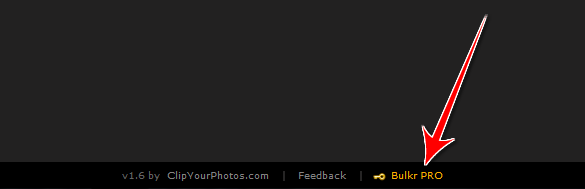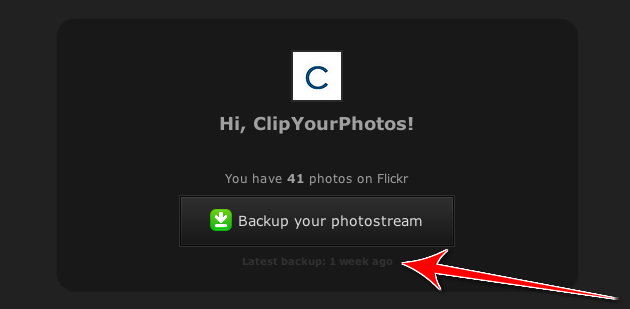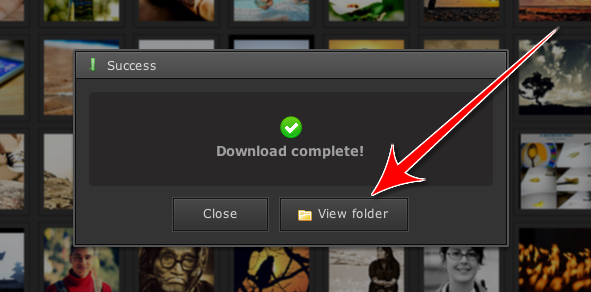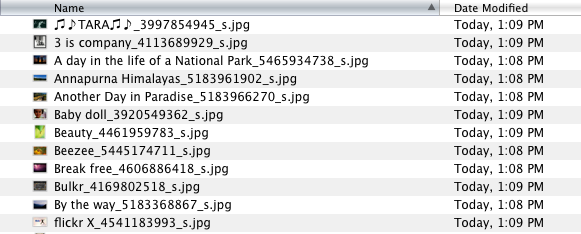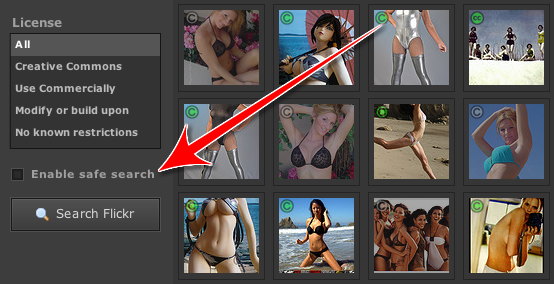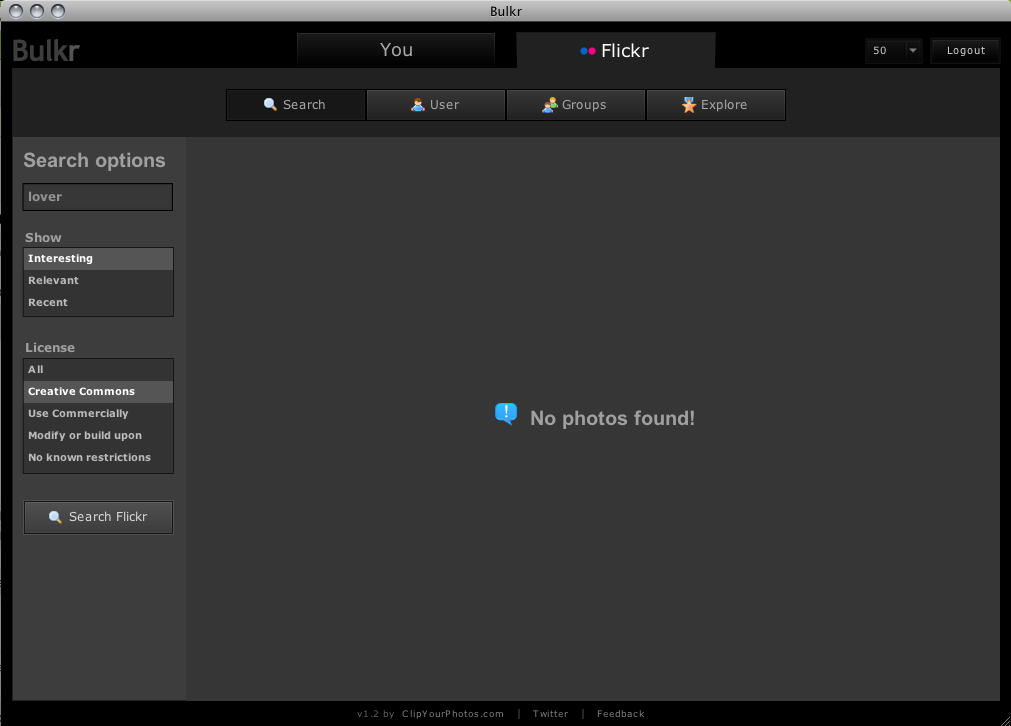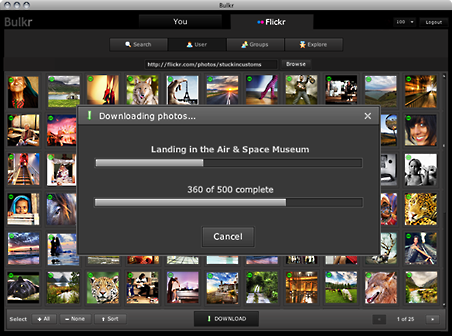Bulkr: Upgrade to a new version v1.7
June 23rd, 2014

Flickr recently updated its web and mobile apps to use HTTPS and is permanently deprecating non-SSL access to its API from 27-June-2014. You can read more about this announcement on Flickr Developer Blog here.
We have released a new version Bulkr-v1.7 to comply with the change. Please note that all other versions including v1.6 will not work after 27-June-2014. Therefore, we request all our users to upgrade to a new version Bulkr-v1.7 before 27-June-2014.
Upgrading to v1.7 is easy and it takes only few minutes! Please follow the steps below:
Bulkr v1.6 users:
- When you open Bulkr, you are prompted for an update.
- Click ‘Download now’.
- After download finishes, click ‘Install now’. All your settings will be preserved.
Bulkr v1.4 and other versions users:
- You must uninstall Bulkr.
- Make sure to install the latest version of Adobe AIR from get.adobe.com/air.
- Restart your machine.
- Download Bulkr-v1.7 from Bulkr Homepage. Just press the “INSTALL NOW” button.
If you face any issue, please contact us through our feedback page. We’ll get back to you as soon as possible.
Thank you for using and supporting Bulkr!
Bulkr – v1.7 is now available!
June 23rd, 2014
Good news everyone! We are delighted to announce the release of a new version Bulkr-v1.7 with a couple of new changes and bug fixes.
You can download the new version from Bulkr Homepage, just press the Install Now button. For Bulkr-v1.6 users, the new version simply replaces the existing version while preserving all your settings, so there’s no need to uninstall a current installation. But if you have v1.4 and older versions, you must first uninstall the current installation from your computer before installing the new version.
Below are the feature highlights for this release:
- Uses only HTPPS protocol
Bulkr-v1.7 makes only HTTPS call to Flickr which means connection between Bulkr and Flickr are much secure than before. This is a very critical update since Flickr has already updated its web and mobile apps to use HTTPS only. Flickr has also strictly enforced third party apps or plugins to use HTTPS protocol, otherwise such apps will no longer work after 27-Jun-2014!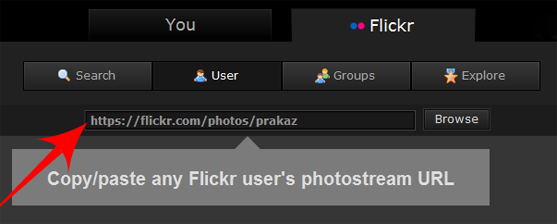
- Say goodbye to error thumbnails
In previous version, Bulkr downloads an error thumbnail that says “This image or video is currently unavailable!”. This happens when you download large size photos but that size is not available on Flickr. With the new version, medium size photos will be automatically downloaded for you instead of error thumbnails.
- Shows “View Folder” when downloading photos
In case you need to confirm where Bulkr is downloading your photos/videos, you can now directly open the folder. You do not have to wait for the download to finish!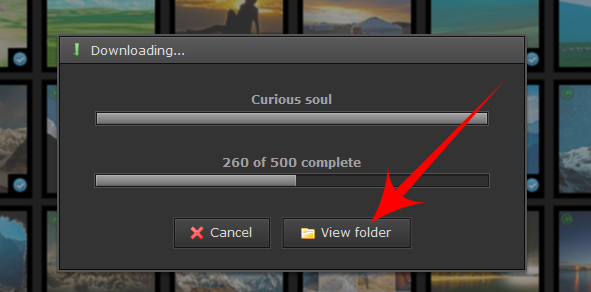
- Sets are now Albums
Do not get confused, if you cannot find your Sets! Bulkr v1.7 renames Sets as Albums. This change has been incorporated in Bulkr as per Flickr’s new website. The word ‘Albums’ sounds more practical and familiar than Sets!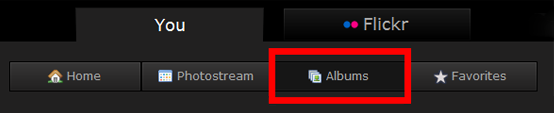
- Improved search results
The search results of Bulkr-v1.7 have improved and are much more accurate than previous versions. Enjoy searching awesome Flickr photos with Bulkr!
- Fixed Flickr Groups photos repeating issue
When you browse photos of any Flickr ‘Groups’ in previous versions, same photos are repeated after certain pages. This issue has been fixed in Bulkr-v1.7.
- Lists Flickr Groups that you admin
Do you admin any of the Flickr Groups? If yes, this is a good news for you! Bulkr-v1.7 now also lists Groups that you admin, so enjoy browsing & downloading photos from your Groups right from Bulkr! Previous versions show only the Groups that you have joined.
We are looking forward to hearing your valuable feedback and suggestions!
5 facts you didn’t know about Bulkr
February 3rd, 2013
2 years ago, I wrote a blog post about how Bulkr has been used to download 1 million photos from Flickr. That number has changed substantially today. Bulkr has been doing great in the last 2 years especially after the release of Bulkr v1.6. Thousands of users install Bulkr every month and we are happy to share some of the facts and figures with you. Thanks for all your support and we hope to get the same kind of inspiration in the future.
So what is the statistics telling about Bulkr?
129+ million photos downloaded!
As of this writing, the total number of photos downloaded with the help of Bulkr is enormously high with more than 129 million photo downloads. This figure indicates the popularity of Bulkr among Flickr users and the usability of this software to download photos in bulk. Have tens of thousands of photos in your photostream? Want to back them all up with a click of a button? Or want to download from millions of amazing photos on Flickr? Bulkr has you covered! If you haven’t already, install it for FREE here.
73+ Terabytes of photos downloaded!
The total Flickr photos downloaded by tens of thousands of users was 73 Terabytes! This means 59,000 – 1 GB pen drives were filled and over-flowing! You don’t have to worry about the size of the pictures you want to download but only enjoy the experience of downloading photos in bulk which is as many as 500 pictures at a time.
73,000+ users!
The total authenticated Flickr Users who tried and tested Bulkr were more than 73,000+! Well, what more can we say, when we can only see this figure going up in future.
120 countries, 2253 cities!
Bulkr has been used to download Flickr photos by people around the world. To be exact, a total of 120 countries or 2253 cities have Flickr users who trust Bulkr to download photos in bulk and backup their photostream. Where there is internet and Flickr, there is Bulkr!
Heating the Flickr API pipes!
Over 100 million “conversations” have been documented between Bulkr and the Flickr servers. Technically, Bulkr uses the Flickr API to fetch information from Flickr. Everytime you see Bulkr list photos from Flickr, it’s making 1 API call. The stats have it that so far Bulkr has “talked” to Flickr servers for more than 100 million times to retrieve photo information.
We are thrilled to be able to share such stats. Of course none of these would’ve been possible without all the users who use and support Bulkr. We really appreciate your comments and feedback.
Have you tried Bulkr yet? If not, test it for FREE here. And if it fancies you, join thousands of customers and become awesome with Bulkr PRO!
Bulkr: upgrade to version v1.6
July 24th, 2012
Note: this blog post will be relevent to you only if you have installed Bulkr before v1.6
Bulkr uses the Flickr API to do pretty much everything. Sometime ago, Flickr made some changes to the way their API works – particularly with the way apps authenticate users to Flickr. Now, they are making the new way of doing things permanent and the old way is going away on 31st July 2012. You can read the announcement on Flickr Developer Blog here.
To adjust to the change, we had to re-write a lot of code in Bulkr. And a side effect of this is that, if you have any version of Bulkr before v1.6 installed, and you have authenticated to Flickr, Bulkr will stop working after 31st July, according to Flickr anyway.
But no worries, we’ve got you covered! We have released a shiny new version of Bulkr – v1.6, which conforms to the Flickr API and how it handles user authentication. The new version also has one of the most requested feature – video download, and more! The only downside is that you will first have to uninstall Bulkr for the new version to work correctly. But please note that you will not have to uninstall-reinstall Bulkr in the next upgrade. Once you have the new version, you will be automatically notified of upgrades inside Bulkr.
Please follow these steps to upgrade to v1.6:
STEP 1: Uninstall previous version of Bulkr
- On Windows XP:
Go to Control Panel > Add/Remove Programs > Find Bulkr > Uninstall Bulkr.
- On Windows Vista & 7:
Go to Control Panel > Programs & Features > Find Bulkr > Uninstall Bulkr.
- On Mac OS X:
Delete or drag Bulkr icon to trash.
STEP 2: Install Bulkr v1.6
- Install Bulkr v1.6 from Bulkr homepage. Just press the “INSTALL NOW” button.
STEP 3: Run Bulkr
- Bulkr PRO users:
Please use your license key to activate Bulkr PRO again. If you cannot find your license key, click here to retrieve it.
- Regular users:
Enjoy downloading photos!
Thanks for using and supporting Bulkr!
Bulkr – v1.4 now available!
May 3rd, 2011
It’s been few months since the last version of Bulkr – v1.3 was released. I’m happy to write that a new version – v1.4 is now availabe. I’d like to thank everyone for sending in their feedbacks and comments.
This new version is more about adding bells and whistles – small features that have somehow been neglected in previous versions. Here’s what’s changed:
- Shows you when you last backed up your Flickr photostream
It’s a bummer to have to remember when you last backed up your photos. v1.4 shows you how many days, weeks or months ago you last backed up. Note that for this to work, you will have to backup your photostream entirely using v1.4. So if you had taken a backup using v1.3 you will have to take a backup again with v.14, for this feature to start working. - View download folder
You can now jump directly to the folder where you last downloaded photos. Pretty handy! - Download photos have the same filename as the photo title
This features has been the most requested one for this version. When you download photos, the filename of those photos will be the same as it’s title on Flickr. The photo ID, along with download size is appended at the end, but this is because of technical reasons. - View restricted photos on Flickr
If you haven’t noticed already, previous versions of Bulkr did not show “non safe” photos. You know, those photos kids are not allowed to see. It’s perfectly ok to upload those photos to Flickr, but they have to be marked as restricted. With v1.4, you can view all the restricted photos to your heart’s content
You can have access to all these features right away. Just head over to http://clipyourphotos.com/bulkr and press Install Now.
As always, I look forward to your feedback and suggestions. Thanks!
[Support future development of Bulkr by getting Bulkr PRO]
Bulkr: Contribution to Japan disaster relief fund
March 15th, 2011
Last week, while casually browsing the web, I came across the news of the unfortunate turn of events unfolding in Japan and watched in shock and horror as earthquake and tsunami devastated the Northern sector. For the next 2 days, I was glued to CNN and followed the events and news of rescue efforts.
Japan, although only the size of the state of California, has the 3rd largest economy in the world. They are also the most prepared country when it comes to earthquakes – about 1,500 (mostly minor) quakes rocks Japan every year. It is quite unfortunate that they are having to go through this crisis of mammoth proportion.
After following the news for few days, I kinda got tired or just watching and not doing anything. So, I have decided to make a contribution to Redcross’ Japan disaster relief efforts:
Throughout this week, for every purchase of Bulkr PRO, $5 will be donated to Redcross. I will be keeping aside $5 from every purchase and will donate the total amount to Redcross at the end of the week.
If you would like you make a contribution on your own, please do so here.
My thoughts go out to all the victims and their families. Hope Japan makes a speedy recovery.
Bulkr buttons not responding? This will help.
February 13th, 2011
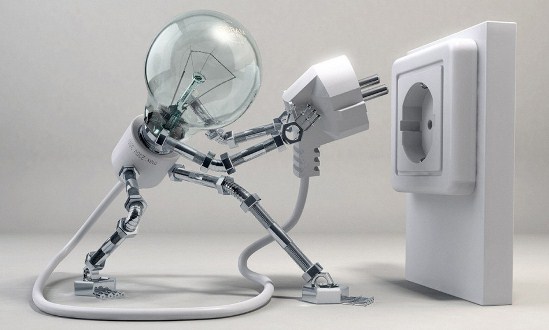
Bulkr user Mick Harmeling recently reported that none of Bulkr buttons were responding to clicks. We investigated and found out that this is a rare issue and can be easily fixed by locating and deleting a folder on your computer.
“I have Bulkr installed and running, but none of the buttons react to my clicks, they appear to be pushed but nothing happens. I’ve reinstalled both Bulkr and Adobe Air.”
If the above does happen, please follow the following instructions and your version of Bulkr will be up and running in no time:
- Close Bulkr.
- Browse to a directory named ELS (Encrypted Local Store) located here:
- On Mac OS: User_Name/Library/Application Support/Adobe/AIR/ELS . In Mac OS X Lion, the ‘Library’ folder is hidden by default. To un-hide it, open Terminal and type ‘chflags nohidden ~/Library/‘.
- On Windows 7/ Vista: C:\Users\[User_Name]\AppData\Roaming\Adobe\AIR\ELS
- On Windows XP: C:\Documents & Settings\[User_Name]\Application Data\Adobe\AIR\ELS
- On Linux: ~/.appdata/Adobe/AIR/ELS
- Locate and delete the folder com.prakaz.project.photogettr.xxx (where xxx is string of numbers & letters).
- Restart Bulkr
And that’s about it. If you are having any issue trying to get this issue fixed, please leave us a message and we’ll get back to you.
[Support future development of Bulkr by getting Bulkr PRO]
Flickr search inside Bulkr not working temporarily
January 23rd, 2011
[Update: If you are facing this issue, please try searching again after some time. It seems to work once in a while]
Some Bulkr users might have noticed recently that there are some hiccups with Flickr search – the above screen shows up when doing photo searches.
This has been going on for a while as Flickr staff have reported in the help forum. To view the detailed discussion please check this thread on Flickr.
Here is the update from Flickr staff:
Jan 06 2011: There are hardware and software issues affecting the search function in Flickr. Our operations team is aware of these problems and working on them. This will probably be an issue for few more weeks. We understand how important it is to make your work available in searches and it is important to us as well.
Dec 30 2010: There is an issue with search that is causing some lag and inconsistent results in search. Because of this you may not see some images when doing searches, tag searches, or when using the API search.
On Jan 6th, it was mentioned that this issue will continue for “few more weeks”. Apparently this still hasn’t been fixed. So for now all we can do is cross our fingers and hope that this will be fixed sooner than later.
If you have any question, please contact me from the feedback page.
Bulkr recommended by Adobe!
September 19th, 2010
Adobe.com’s About Flash Player page showcases websites and apps that are built using Adobe softwares like Flash and Flex.
Usually 5-6 websites/apps are featured on this page every month. And I’m happy that Bulkr has been chosen for showcase all of this month (September):

Check out the page here: http://www.adobe.com/software/flash/about (Bulkr was featured on Adobe throughout the month of September 2010)
Being featured on Adobe.com has given Bulkr a lot of exposure. The download and install number has drastically increased. More and more users are enjoying downloading a lot of photos. Yes, a lot – 20+ million photos (as of this writing).
I will be exposing more statistics – install numbers, sales graphs etc later this month. Thought it would be best to to publish data for 1 whole month.
My sincere thanks Scott Williams from Adobe for making this happen. This gesture has indeed helped Bulkr step up to a different level! ![]()
Introducing Bulkr PRO!
September 1st, 2010
Bulkr development started back in December last year, and after almost 9 months, it is finally out of Beta! Thanks everyone for using Bulkr and making it one of the most popular Flickr download app! I developed Bulkr for my own personal use, and had never imagined that so many people would use it on a regular basis. Here are few numbers, which will give you and idea of how far Bulkr has come:
- Bulkr install count: 15,000+
- Authenticated Flickr users: 11,000+
- Photos download count: 18,000,000+ (That’s more than 18 million photos!)
- Bulkr is now in the top 5 app in the Flickr App Garden
I’ve spent the past few months gathering feedback from users and improving Bulkr. This is one of the reasons there has not been any blog post for a while ![]()
Today I’m happy to announce that a stable version of Bulkr – v1 has been released. With it Bulkr PRO has also been introduced. You can always install Bulkr for free but some of the features will be “locked”. To unlock all the features, you will need to purchase Bulkr PRO. Following are the features that will be unlocked if you upgrade to Bulkr PRO:
- Download title, tags, description to photo EXIF
- Browse upto 500 photos per page
- Full access to all photos and sets
- Select all, sort buttons enabled
- Lifetime upgrades
Bulkr has remained a free app for a long time. Of late, it’s development and support has demanded a lot of my time, so I’m hoping having a PRO version will justify the effort. However, I still want people to be able to use Bulkr to do basic stuff – the free version still packs a punch:
- One click backup your entire Flickr photostream
- Browse flickr photos in Flickr’s new large format
- Download original sized photos
If you are running a beta version of Bulkr and do not wish to upgrade to the new version, it’s completely cool. But please note that there will no longer be any support for the beta version. Also, the beta version will keep functioning, at least few months, after which you will be prompted to upgrade to version 1. Further notice will be posted here.
Once again, I want to thank everyone for supporting Bulkr and it’s development. All the feedback has been really valuable, and has made Bulkr what it is today.
Install Bulkr FREE and if you would like to support it’s development & unlock all the features, please consider going PRO!
Thanks!